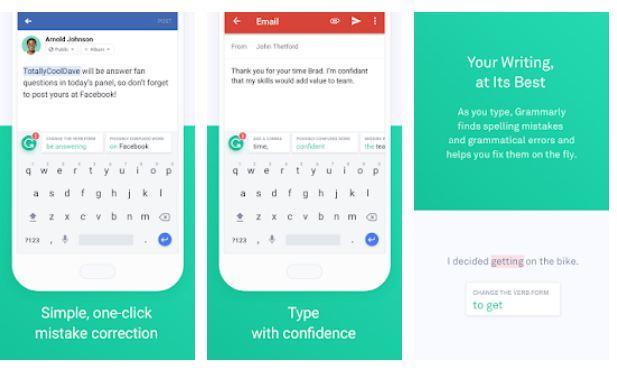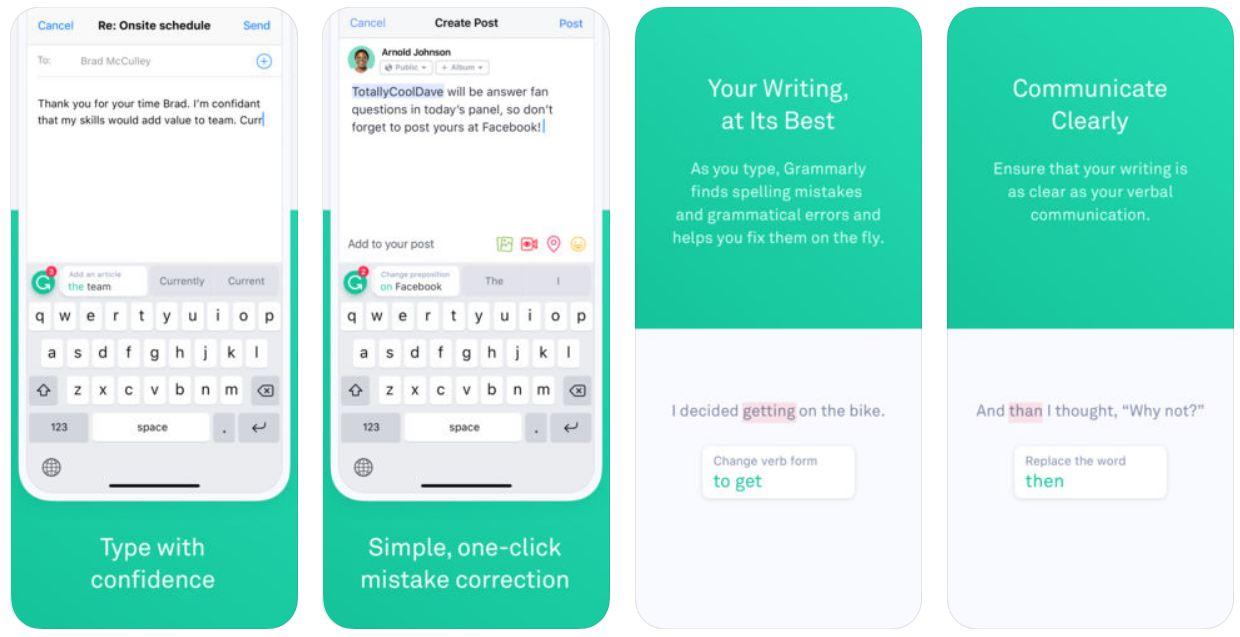Whenever it comes to grammar checking and proofreading tools, Grammarly is something that we all prefer. The tool has been on the internet for a really long time. However, for a really long time, Grammarly was only available for the Web browsers and Microsoft Office.
But do you know the fact that Grammarly has recently introduced its mobile app as well?
In case if you do, then you are probably wondering How to Download Grammarly Keyboard For Your Android & iOS Device?
Well if you do then read on and we will tell you how you can Download Grammarly Keyboard For Your Android & iOS Device. But before that let me give you an overview of the app.
What is Grammarly Keyboard App?
Grammarly Keyboard is a free to use app that lets the users edit their written messages, documents, and social posts. We often make a lot of mistakes while typing on our smartphone. These errors are basically spelling, grammar, punctuation, capitalization errors, and fixing them becomes a challenge for us.
However, with the Grammarly Keyboard, it is quite easy to check those written texts before we could even send it. Also getting started with the app is super easy, simply install the app and make a few settings.
These settings include auto-capitalization, auto-correction, Caps Lock, keyboard clicks, and so on. Also, you can turn off any of these settings at any time. The app also lets you choose between a bunch of languages such as American English, Australian English, British English, and Canadian English, and so on.
The app is available for both of the platforms, i.e.: Android and iOS. However, there is a premium version of the app also available which suggests you some additional improvements and vocabulary enhancements. Also the premium version of the app costs quite a lot, for this you can try out Grammarly discount.
In 2021, Privacy is one of the top priorities for most of the users out there. So how well do Grammarly Keyboard deals with privacy?
Well in answer to this question, Grammarly has said that they did a hell lot of encryption and security measures. Hence, as a result, the keyboard comes with a lot of restricted permissions. So it will not be able to access your private data or compromise your personal data anyway.
How can Grammarly Keyboard help you?
We all know the fact that typing on our smartphone is a real struggle. The autocorrect sometimes suggests stupid and irrelevant suggestions and automatically make changes to the text. As a result, the texts sound different and completely dumb.
But when you type using the Grammarly keyboard, you do not have to worry about such things. Instead, it will automatically check your writing as you type something.
The grammar checker is faster than you can imagine as well as you will be able to spot your mistakes in a clear way. Also on the go, it will suggest a hell lot of improvements and vocabulary enhancements.
The suggestions are located at the top of the keyword which offers better visibility. Also to use the suggestions, all you have to do is tap on them, and you are all done.
Anyway, now let us just go ahead and have a quick look at the features:
Top Features of Grammarly Keyboard:
- It offers a sophisticated grammar checker.
- It comes with a contextual spelling checker.
- Grammarly Premium has advanced punctuation correction.
- Offers vocabulary enhancements and synonym finder.
- It works with all the apps out there.
- Extremely easy to set up.
- The Grammarly Keyboard lets you know when it auto-corrects your spelling.
- You can spot the mistakes before you hit the send button.
So those were a couple of top features of the Grammarly Keyboard. In short, if you want to type without any mistakes on your smartphone. Then Grammarly Keyboard is the perfect solution that you can try out.
Now coming to our main question which is How to Download Grammarly Keyboard For Your Android & iOS Device?
How to download Grammarly Keyboard For Your Android Device?
- First of all launch the Google Play Store.
- After that search for Grammarly Keyboard.
- Then tap on the install button and let the app get installed to your Android phone.
- In the end, launch the application and do all the settings and you are all set to use it.
How to download Grammarly Keyboard For Your iOS Device?
- From your iOS device go to the App store.
- After that search for the Grammarly Keyboard.
- Then install it.
- After that do all the settings according to your needs, and you are all done.
So those were all the steps that you have to follow to Download Grammarly Keyboard For Your Android & iOS Device. Now go ahead and try it out and see if it is working for you or not. Also for any questions, feel free to leave a comment below.