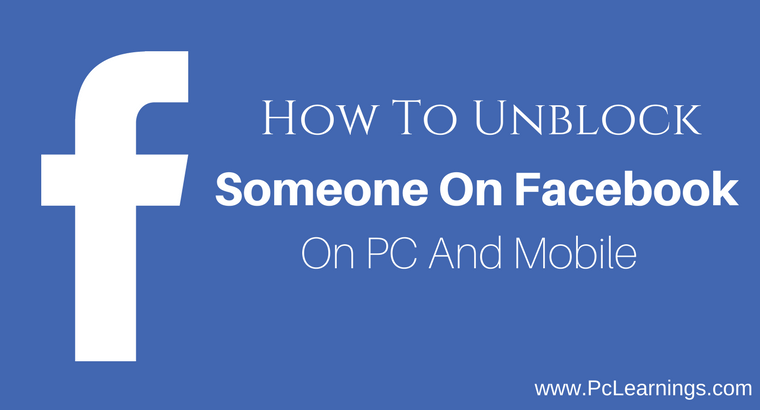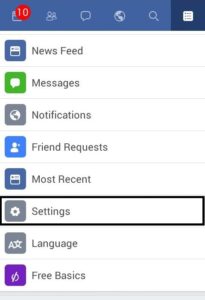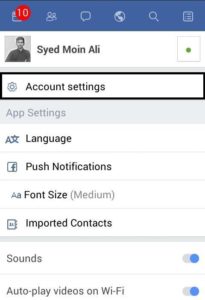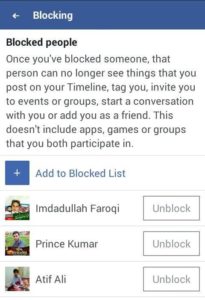Facebook has become the most popular social media network in the world. As you know sometimes people can be extremely annoying on this site. But to solve this problem, luckily, there is an easy solution for this, that is the option of blocking that Facebook user.
By using this option you can restrict that user to see your activities on Facebook. Not only this, he also can not send you messages or friend request.
Here I will teach you the method how to unblock someone on facebook by removing that Facebook user from your “Blocked” list on both mobile and computer platforms.It is up to you, that you allow him again to connect with you on facebook by unblocking him on Facebook.
Allot of people having trouble in removing blocked users from the blocked list of their Facebook account.
How To Unblock Someone On Facebook Using Computer or Laptop
Unblocking someone on Facebook on the computer is rather easy as compared to unblock a user using any other device. There are just a few steps you have to follow to reach the purpose. It can be completed in few seconds. Follow the steps described below to get the job done:
- Open Your Browser, Open Facebook.com
- Log Into Your Credentials
- Go To The Settings.
- Click On “Blocking” Option.
- Unblock The Required Person
How To Unblock Someone On Facebook Using Mobile Facebook App
Unblocking someone on Facebook on the mobile Facebook app is not a very tough job. There are also only a few steps you have to follow to reach the purpose. Follow the steps described below to get the job done:
- Open Mobile Facebook App
- Log Into Your Account
- Go To The “Account Settings“.
- Click On “Blocking” Option.
- Unblock The Required Person
How To Unblock Someone On Facebook Using Facebook Lite Mobile App
You can unblock someone on facebook using Facebook Lite Mobile App by following these easy steps:
- Open Facebook Lite Mobile App
- Log Into Your Account
- Go To The “Settings“.
- Go To The “Account Settings“.
- Click On “Blocking” Option.
- Unblock The Required Person