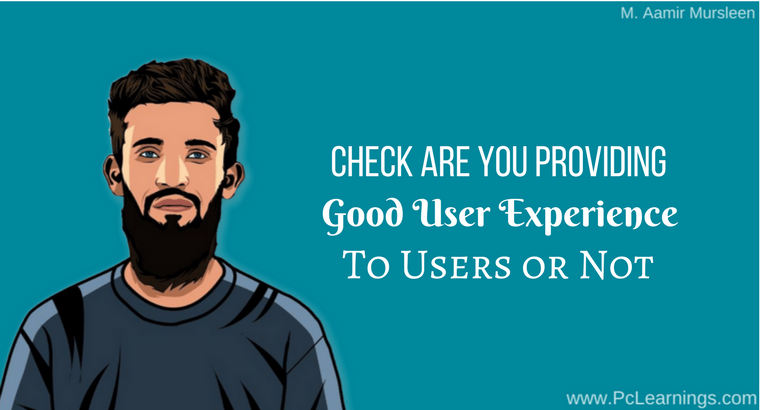You might be thinking this article will be about getting feedback from the visitors, survey or knowing from the low bounce rate of your site?
But, it is not what I am going to show.
It is something else you will love for sure as I fell in love!
First, you must have known what is UX:
User Experience (UX) is all about how you give your users the thing he wants in the minimum steps rather than redirecting him pages to pages and providing wrong information in order to get just visitors.
If you provide a bad user experience to your visitors, half of them will never site your site again.
So how to check whether you’re providing a great user experience?
The answer is really simple!
You have to use Hotjar.com (Free for 14 days, no need of a credit card)
It is just an amazing product, and does:
1. Record the visitor session that you can see how they are using your site. Yes, a real recording as if we make with Camtasia and other software.
Click Here To Check here how does it look (Screenshot) and Here watch a short Youtube video.
So,
A) You can check the recordings and you can see how they read the articles that you wrote yesterday.
B) Did they face any problems?
C) Perhaps they wanted to download a thing, but they are unable to find it because you place it at the bottom of the article.
D) Did they leave your site without downloading the thing?
E) Did they leave after reading the first paragraph?
If any of the answers are yes, you have to improve your site.
2. It shows the heat map of your site.
A heat map? What? Do they burn my site?
No, No! It just shows the locations of your site where users most interact with your site.
See here: How does it look Here
The hotter the area is, it means the area is clicked the most by the most users.
It is really helpful to the people who face navigational problems in the rejection letter from their crush, Google!
In my view, Google uses the same technology to check the same thing as Google is a 500 billion dollar company! It’s just a hypothesis of mine!
Suppose you made a bad poster, and they are clicking on the posters again and again! (Yes, such idiots users exist.
3. You can set up the heat map of your homepage or any URL that you want to track for checking the heat map.
Note: It is free for 14 days for 2000 recordings, after 14 days, the recording is free for 300 recordings. Which is fine!
If you are not confident to do this on your own, you can also consult a UX/UI design agency. This list contains some of the best in the industry, and they can surely give you sound advice and proper guidance