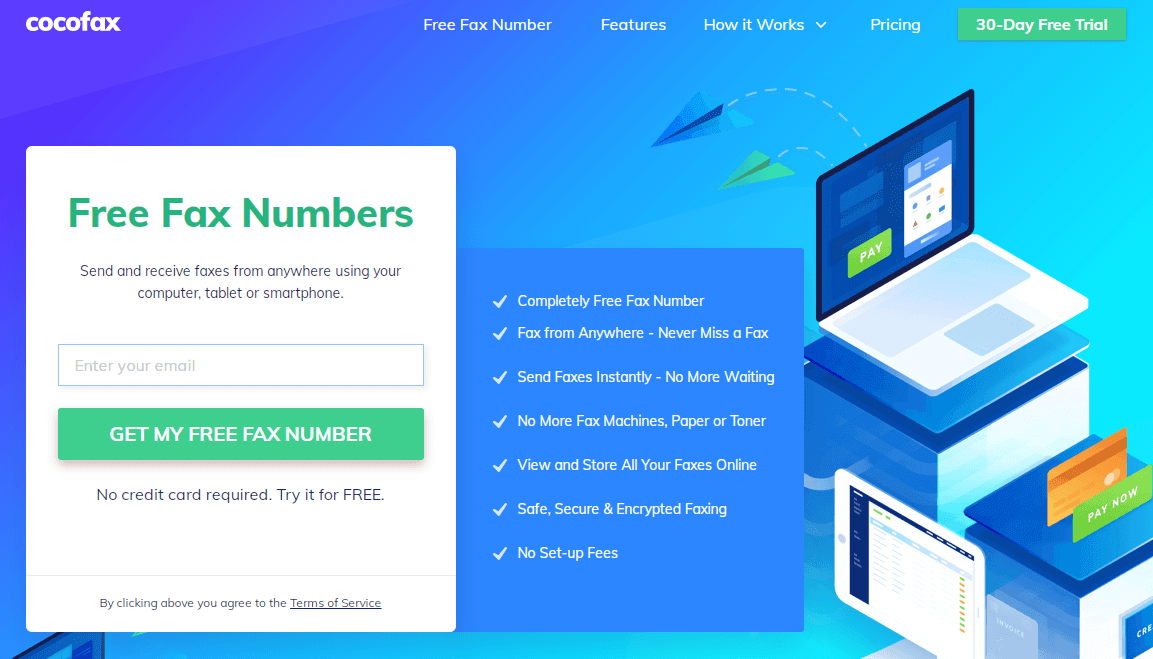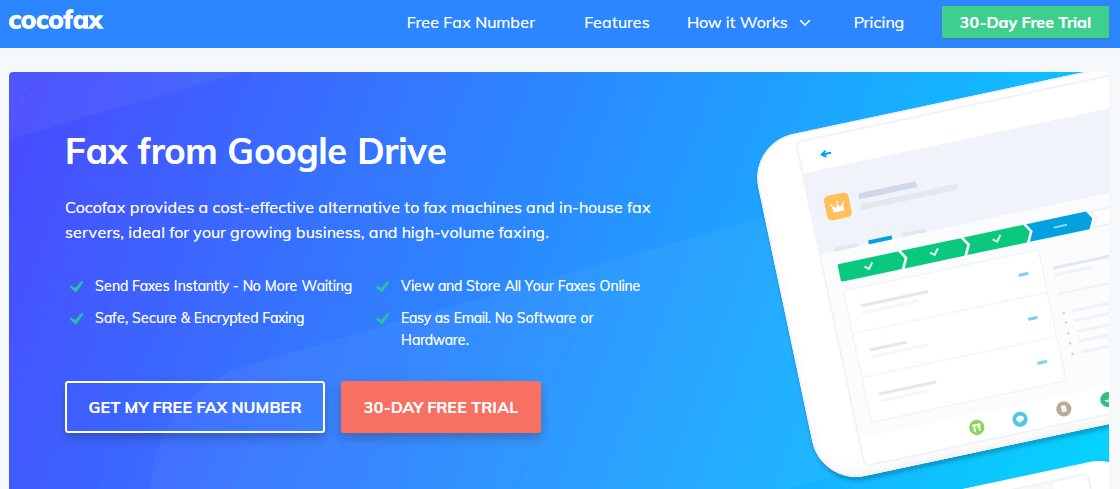Nowadays, it is possible to send faxes without a fax machine. You will need an online service to fax with Google Drive. Remember, Google Drive is a popular cloud-based storage service to store your documents. It is renowned among enterprises, businesses, and individuals.
To meet their file collaboration, sharing, and storage needs. No doubt, several businesses, and industries rely on the hard copy of important documents to send and receive a fax. Feel free to align your operations to meet the critical needs of your business by embracing advanced technologies.
It will help you to beat your competitors. Here are some easy methods to fax from Google Drive.
Online Fax Services
You will need reliable fax services, such as CocoFax to find out how to fax from Google drive. It acts as a virtual fax machine to receive and send faxes. With this service, you will get a Free Fax number to send and receive faxes.
Fortunately, you can work without a phone line because you will need an internet connection. Numerous fax services need email to send a fax. The main body of the email becomes a cover page, and the attached file will be converted over the primary section of the fax.
Premium features of CocoFax include toll-free numbers, local phone numbers and fax apps for your mobile. Feel free to start with a 30-day free trial to understand the importance of this fax service.
Surprisingly, CocoFax is featured in The Verge, Tech Radar, New York Times, Forbes, New York Magazines, Digital Trends, Life Wire and numerous others. Over millions of users trust this safe, fast, secure and reliable brand for their faxing needs.
Fax Google Drive document from CocoFax
If you want to send Google Drive documents through CocoFax, you can do it easily without a fax machine. See these easy steps:
Get a Free Fax Number from CocoFax
You will get a free trial of CocoFax for almost 30 days. Select your favorite fax number for free after entering your details. You are free to choose a suitable plan. Make payment before ending your trial period to use your fax number permanently.
Use CocoFax Dashboard to Send Fax
Verify your email address and access the Dashboard of CocoFax. To send a fax, tap on “Send Fax” and check the pop-up window.
- In the “To” field, you have to type a fax number of recipients, such as 136346222.
- In the field of “Cover Letter”, you have to type in your message.
- Attach Fax Files from Google Drive
- Remember, you are free to add fax documents as attachments.
- Check different options in “browse file dialog” and tap on “Google Drive”.
- Choose documents that you want to attach.
- Once your files are attached, click “Send”.
- Check Confirmation Email
You will receive a confirmation email on your email address. This email will inform you about the successful transmission of the fax.
Use Your Email Address to Send Google Drive Docs
If you need a second option to send documents of Google Drive, feel free to use your email. This process can be longer as compared to the previous method.
- After subscribing to one CocoFax account, you can send a fax with your email address. Open your Gmail and tap on the “Compose” email.
- In the “To” field, you can enter the fax number of the recipient along with the unique email address of CocoFax. For example, 154564654@cocofax.com.
- You have to type a suitable subject in the subject field. Now type in your message in a “Cover Letter” field.
- Tap on the “Plus” sign to add attachments. From file dialog, you will tap on “Google Drive”. Choose relevant documents and click “Send”.
- To sign up for a CocoFax account, you will need a Gmail account. Remember, you can send documents associated with this account only. Feel free to use the add-on of CocoFax to manage your faxes. Install this add-on available in “Menu Bar”.
CocoFax Add-on will help you to send a fax easily. Tap on “CocoFax – CocoFax Menu” and enter details of the recipient. Instead of setting up a fax machine, you can use CocoFax services to send and receive faxes. A free fax number from CocoFax will make things easy for you.