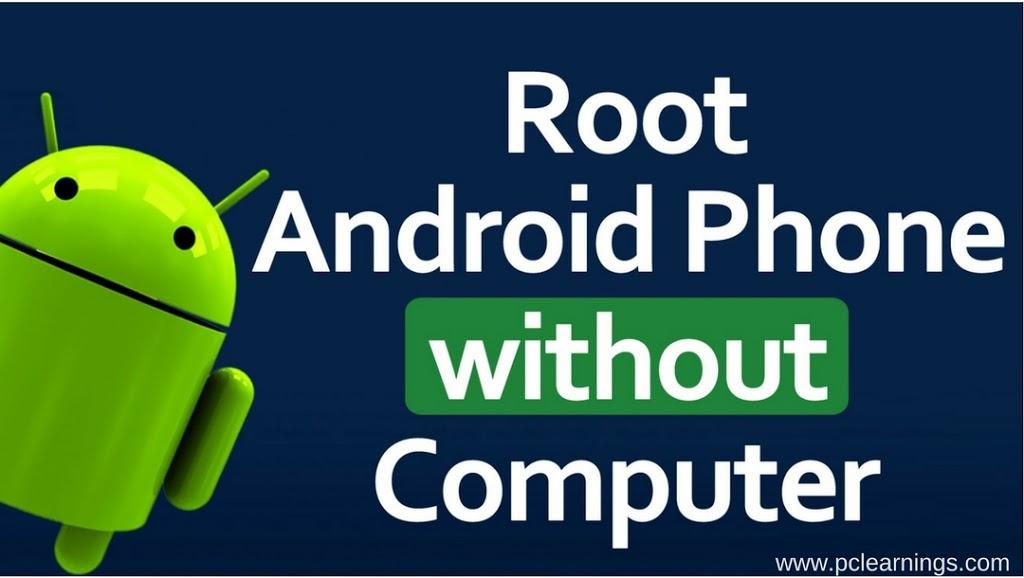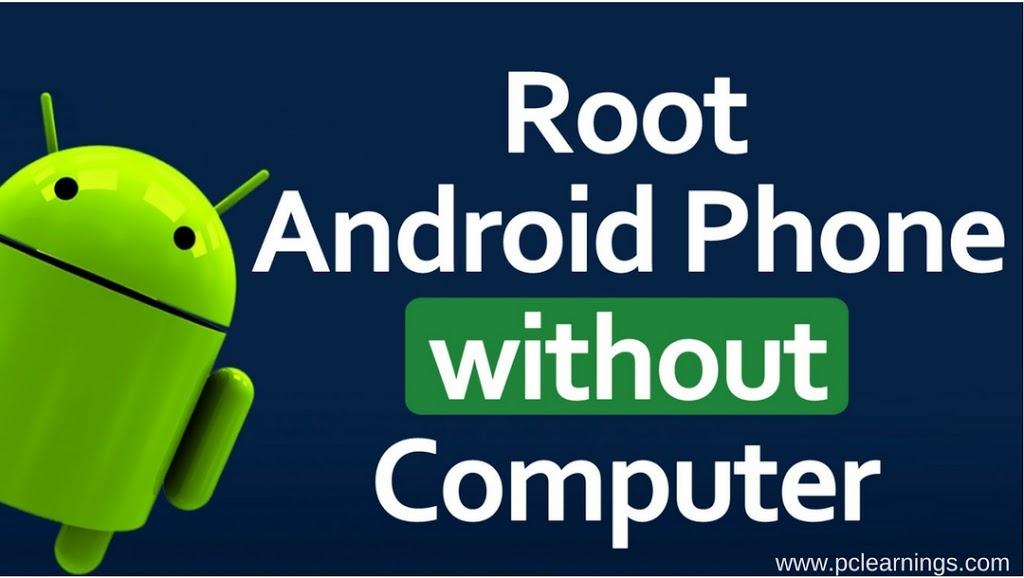When you buy a new Android mobile phone, its extra features don’t work properly. Rooting the mobile phone is the best way to unlock all the features of the mobile phone. After rooting your Android mobile phone, you become able to use all of its features properly.
In this post, I am going to show you some easy methods to root android 6.0 mobile phone in few minutes. In case, if you are rooting stuff addict then you must have faced custom binary blocked thing once for sure. You can fix custom binary blocked by frp lock easily by following the guide.
After following these methods you will be able to perform all those features of your cell phone, that you can not perform without rooting.The methods are very easy and simple.
It takes almost 2-3 minutes to root android mobile phone without connecting it to a computer or any other device. There is no risk in rooting yours by these ways. In fact, you can apply these methods on almost every android mobile phone.
These are actually mobile app which you can use to root android mobile phone. All of these apps are trusted and tested. You don’t need to worry about any one of these. Let’s start knowing, what are these apps which can use to root android mobile phone few minutes.
Followings are the apps which can be used for rooting a mobile phone.
- Vroot
- CF Auto Root
- TowelRoot
- Z4Root
- FramaRoo
- KingRoot
- KingRoot
1. Vroot
Vroot is an amazing mobile application which is widely used for rooting the android mobiles. You can use this application to get the effective results. Don’t forget to check the sporting devices list for this app. If it doesn’t support your mobile device, then don’t try to use this, because it can be harmful to the cell phone.
2. CF Auto Root
This is app specially for rooting Samsung mobile phones. It doesn’t support other devices. If you are using a Samsung mobile phone, then I recommend you to use this application for rooting your mobile phone. This app has no risk of using it on your cell phone.
3. TowelRoot
Towelroot is a free rooting app which also supports the Samsung devices. Rooting mobile phone with this app is very easy.
Procedure To Root Mobile Phone Using TowelRoot
First Of All Install The latest version of TowelRoot App on your android mobile phone.
After installation, open the app.
You will see a button Make It Raln click on it. Your mobile will be rooted in few moments.
4. Z4Root
This is the only app, which almost supports all the devices. Not only this, it also allows you temporary rooting and permanently rooting. Temporary rooting means your mobile phone rooted for some time and when you restarted your cell phone it becomes unrooted automatically. On the other hand, if you root your mobile phone permanently, then it is not possible to restore it to back position.
Procedure To Root Andriod Mobile Phone Using Z4Root.
- Install the app from play store or download its .APK file from the internet.
- Open the application and select whether you want to root it temporary or permanently.
- Click on root button. Then your mobile will be rooted in few seconds.
5. FramaRoot
Frameroot is the best rooting app with minimum danger of any damage to the cell phone. By using this application you can root android phone within few seconds. It sports the maximum Android devices. Before rooting your cell phone with FramaRoot, check the sporting devices of this application.
Procedure To Root Android Mobile Phone Using FarmaRoot App.
- First Of All Install The latest version of FarmaRoot on your android mobile phone.
- After installation, open the app.
- Now chose to exploit in the list. And click on root button. Your mobile is rooted now.
6. KingRoot
kingRoot is also a very useful app for rooting the mobile phone. It has also the very minimal risk of using on your mobile. It is also suitable for those devices which run MTK Chipset.
Procedure To Root Android Mobile Phone Using KingRoot.
First Of All Install The latest version of KingRoot App on your android mobile phone.
After installation, open the app.
Click on root button. Your mobile will be rooted in few moments.
Advantages And Disadvantages
Advantages of Rooting An Android Mobile Phone.
- You can make changes in your mobile phone
- You can increase the internal memory and ram of your mobile phone.
- After rooting you can move your apps from your phone memory to SD Card memory
- You can install custom ROM on your mobile phone and install other mobile versions.
- You can remove pre-installed apps from mobile which are useless and cause in slow speed of cell phone
Disadvantages of Rooting An Android Mobile Phone.
- Your Phone Might Get Bricked
- You End up Voiding Phone’s Warranty
- You Can Not Update Your Latest Mobile Software
Summary
By Rooting of the mobile phone, you can use extra features android mobile phones. This is very useful for those who want to increase the memory or the RAM of the mobile phone.
But this process is also very harmful because your mobile phone can be bricked and you also lose your warranty of your mobile phone. So if you want to root android phone, then think before taking any action carefully.