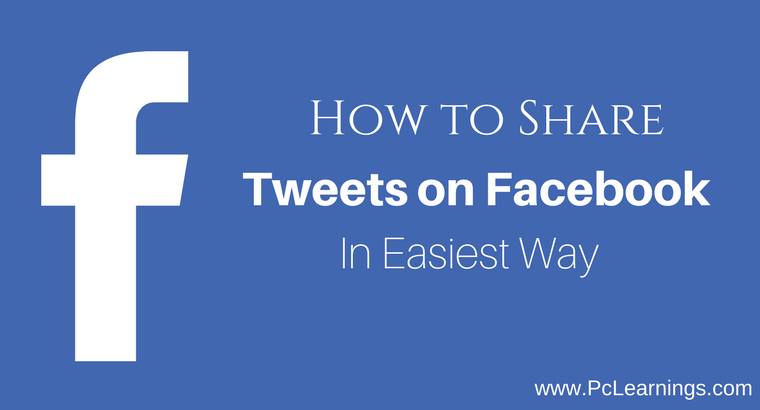Sharing stuff on social media networks, be it your birthday party photos or employee requirement ads for a larger audience exposure has become even easier with the Twitter app which allows you to share the information or query in two networks at a time.
This means the app connects to your Facebook profile and ones you have carried out all the steps the things you have shared appear as status updates on your Facebook page.
See Also:
- How To Unblock Someone On Facebook On PC And Mobile
- Get Facebook Unfriend Notification When Someone Unfriend Or Block You
Here are some instructions you need to follow in order to connect your Twitter account to your Facebook and share tweets on facebook.
Step 1
Login to your Twitter account. Click the gear icon and select the “Settings” option on the list. Then click on the Profile Tab.
Step 2
From the “Profile” tab find the Facebook section and click on “Sign in to Facebook and Connect Your Accounts”.
Step 3
When prompted, click on the “Okay” button to allow Twitter to access your Facebook profile. Once connected, select the privacy option on the drop-down list and customize the settings in order to decide who can view your post as “Friends of Friends” or “Custom”. To approve, click on “Okay”.
Step 4
Click on the button “Login with Facebook”. Enter your password and username when prompted. Choose and then select the type of tweets or retweets you want to update on your Facebook page. If you are the administrator of a Facebook page, you can also publish selected tweets on your page.
Step 5
Finally, click on “Save Changes” to apply the new settings and connection. The selected tweets will appear as Facebook updates accompanied by a twitter handle.
Step 6
Remember that replies on twitter do not appear on Facebook pages. In case you want to stop sharing your tweets on Facebook click on the “disconnect it” link in the same procedure, and the process will be terminated.
These were ease step by following which you can Share Tweets on Facebook. Don’t forget to put your feedback about this article in the comment.
if you face any problem or have any confusion or question, you can ask me there. If you find this helpful to you then share it on your Facebook, Google+ and Twitter profiles.