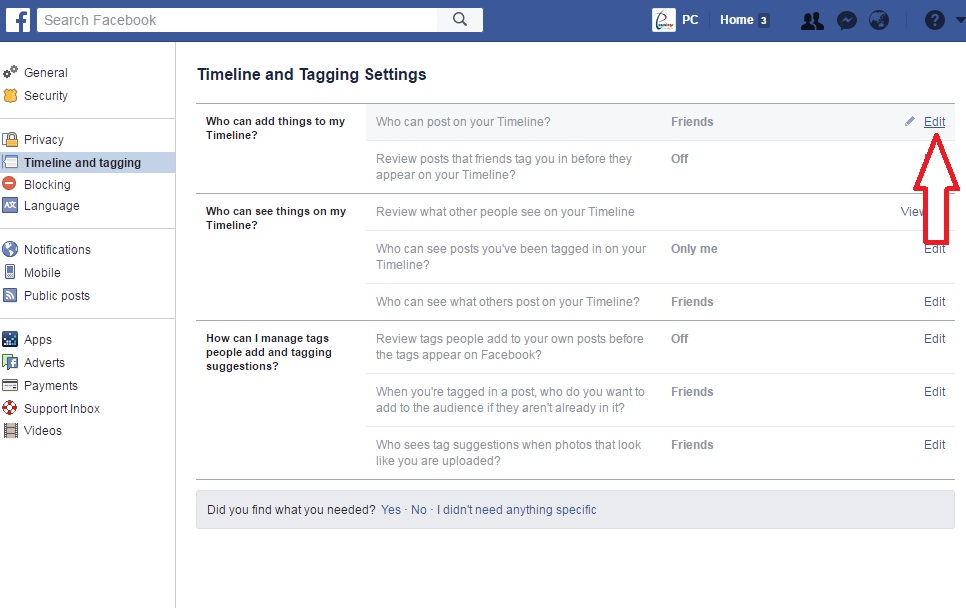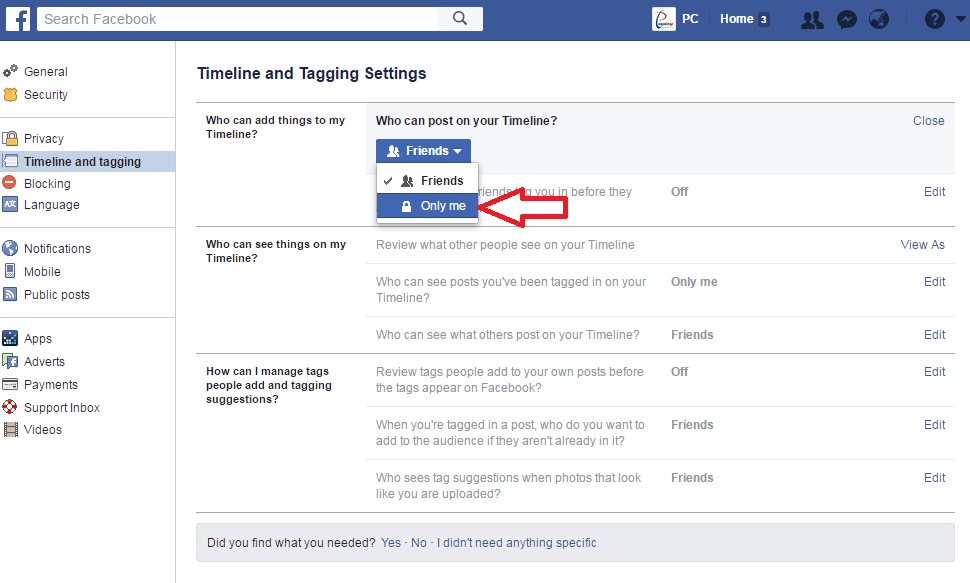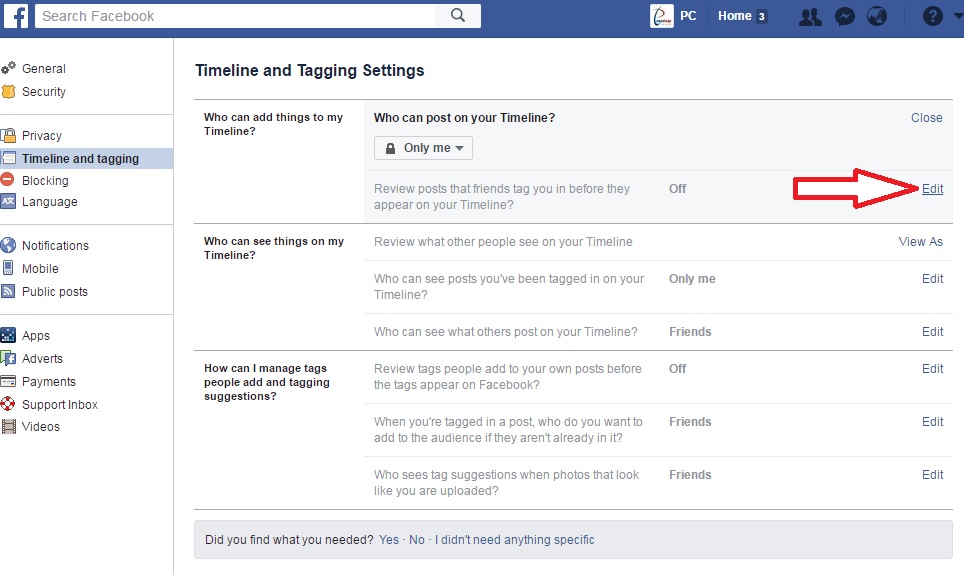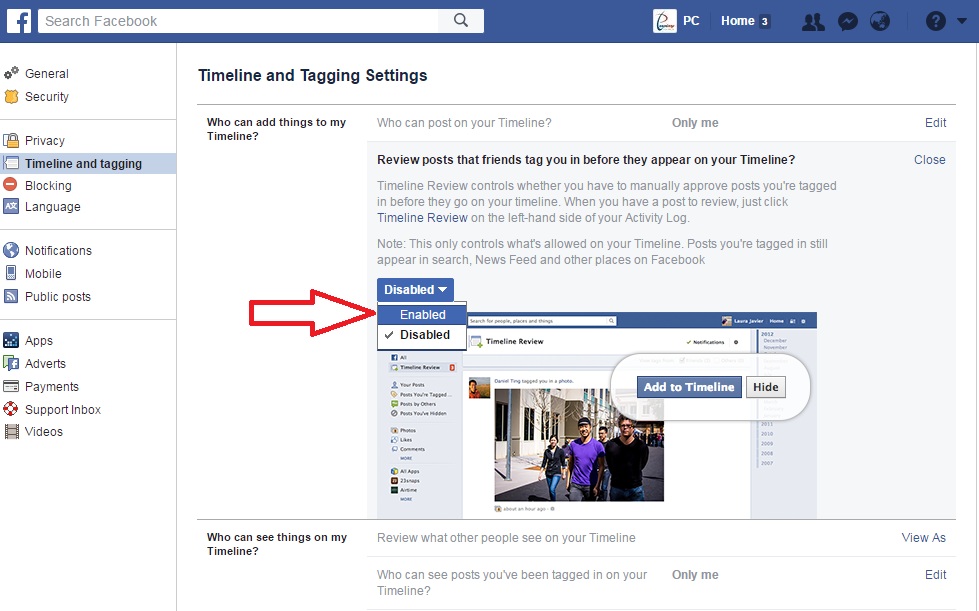Everyone has one, that Facebook friend who will not stop with the constant stream of Facebook status updates. That kind of friends not only continuously uploads the post on Facebook but also post/tag on others timeline to get more impressions and likes.
But this is irritating for those who are facing these tags due to continuous notifications. Sometimes they upload such material that is disliked by you.
Here I am sharing you the procedure how you can prevent others to tag you on Facebook or to upload posts on your wall.
By following these easy steps, you can easily prevent others to upload/tag posts on your timeline.
Open Facebook In Browser And Login To Your Profile
Open any browser on your PC and type www.facebook.com in the search bar and hit the enter button. Type your login ID and password and click on the login button to open your profile.
Open Settings.
Click on the inverted cone located on the right of upper side of the menu, a drop-down will appear then Click on Settings.
Open Timeline and Tagging Section
Click on Timeline and Tagging from the left navigation. i.e third option in the list.
Edit “Who Can Post On Your Timeline?”
On the right side of option “Who Can Post On Your Timeline?” there will be an edit button to edit the privacy of that option. Click on edit.
Set To “Only Me”
A drop-down menu will appear with two options: Friends and Only Me. Click on Only Me.
Edit “Review Posts That Friends Tag You…”
Click on Edit Next to “Review posts that friends tag you in before they appear on your Timeline?”
A drop-down menu will appear with two options: Enable and Disable.
Enable The Timeline Review.
Click on enable option and close the option on the right side.
That was the simple method by following which you can Prevent Others To Tag You On Facebook