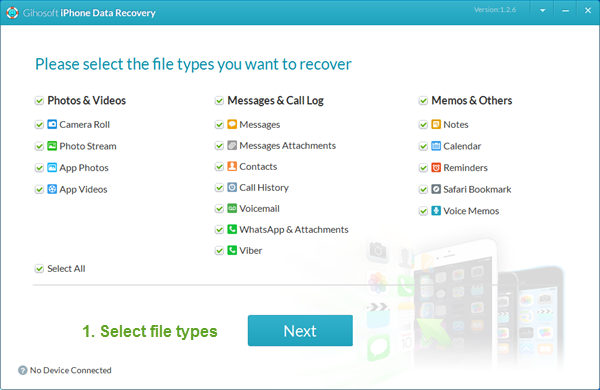How to Fix iOS 12 System Storage Bug
Methods to Free Up iPhone Storage
Following are some other methods to free up iPhone storage:
1. Restart the Device
Restarting the device is a simple yet effective solution to fix high iPhone storage usage. A restart cleans up RAM and also clears cache and other data which as a result speeds up the device and also frees up unnecessary space.
Follow these instructions to restart your device:
Step 1: Press the Top button of your iDevice and hold it until you see a slider on the screen.
Step 2: Now drag the slider. Your iDevice will power off.
Step 3: After it is completely powered off, use the same Top button again to power on the device.
Note: Restarting method varies depending on the iDevice model.
2. Set Automatic Messages Deletion
If you send and receive a lot of messages on your iDevice, then it will take up a lot of space over time. So, it is recommended that you set your iDevice to delete the read messages automatically.
Follow these instructions:
Step 1: On your iDevice, open the Settings app.
Step 2: Navigate to Messages > Keep Messages.
Step 3: Now follow the on-screen instructions to set the keep messages duration to 30 days.
3. Offload Unused Apps
This is a useful feature of iOS 12 which deletes unused apps from your iDevice automatically. You should use this feature if you are running out of storage. It will free up plenty of storage space.
Follow these instructions:
Step 1: Open Settings app on your iDevice.
Step 2: Navigate to iTunes & App Store.
Step 3: Now switch the toggle in front of the option called Offload Unused Apps.
4. Delete Safari Cache
Safari cache can take up a lot of space, particularly if you browse the web a lot. Deleting Safari cache will free up space quickly.
Follow these instructions:
Step 1: Open Settings app on your iDevice.
Step 2: Navigate to Safari and then select Clear History and Website Data option.
If you lost videos from iOS Camerall Roll which are nowhere to download again, you can use Gihosoft iPhone Data Recovery to get back deleted videos from iOS device including iPhone, iPad and iPod Touch.
Jihosoft iPhone Backup Extractor Extract and recover all types of data from iPhone backup files, such as camera roll photos, videos, SMS, contacts, reminders, WhatsApp, and etc.
Gihosoft Android data recovery Free is a super awesome software specialized in Android file recovery.