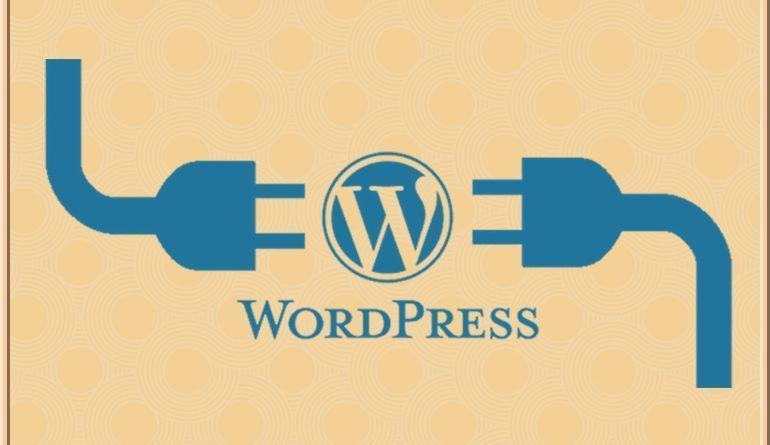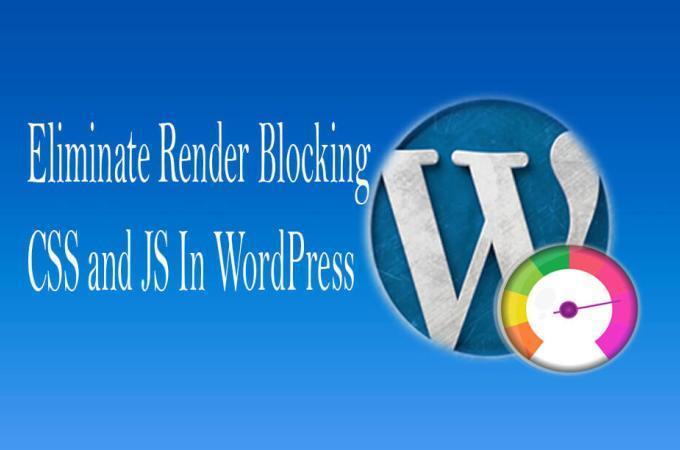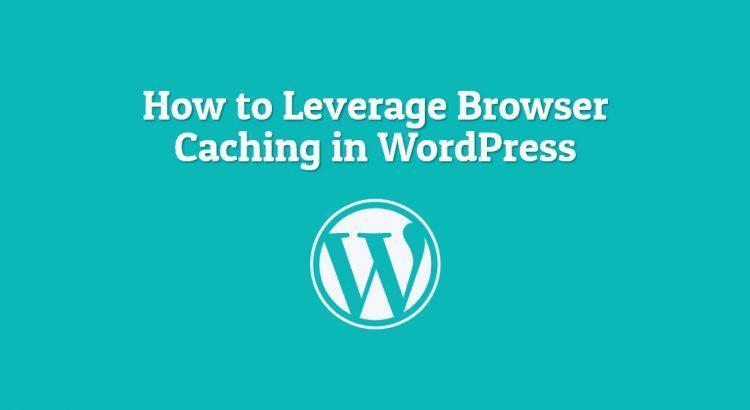For many marketers and business owners, WordPress is a favorite because of its very intuitive environment and its ability to be open to add functions through plugins. This has made it easy for digital marketers to work on the SEO aspect of their online marketing efforts. Whether you are a beginner, intermediate, or advanced marketer, […]