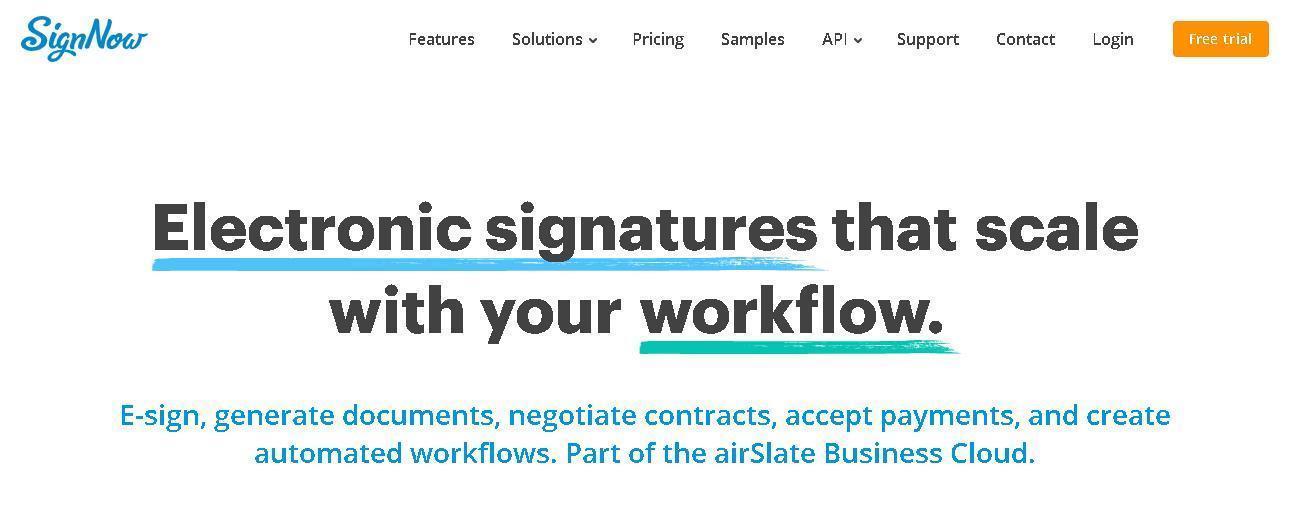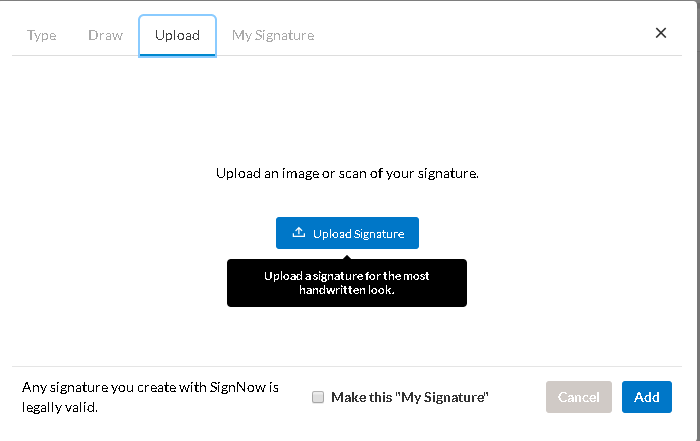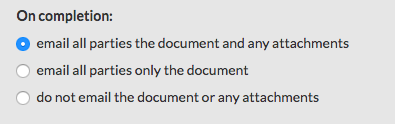Do you feel that the workflow in your company is always being slowed down because of a time-consuming bureaucratic runaround? Are you tired of spending hours on signing multiple papers instead of doing something actually important? There is a legal, simple, and secure solution to this persistent problem. Use SignNow service to simplify the workflow and improve your business operations management.
Nowadays, thousands of famous companies, including FirstData, TechData, XEROX, Colliers International CBS Sports and many others, trust SignNow. The main reason for such popularity is the variety of features offered by the platform. SignNow gives the opportunity not only to sign documents with a single click but also send them to several receivers in bulk, use ready legal forms, or create new ones.
How Do Electronic Signatures Work on SignNow?
The process of creating your electronic signature will not take much time or effort. All you need to do is click on the Signature Field that can be found on the website. Then you will get three available options of adding your signature: type, draw or upload a picture with a hand-written signature.
After confirmation, the added signature will be automatically considered as a legal one, and you can start using it for signing all necessary documents. The SignNow service is responsible for the secure storage of your confidential information. Therefore, you should have no reason to worry that your personal data may be illegally used. The platform meets all the requirements of SOC 2 Type II certification and guarantees complete protection of any information appeared in the system.
How to Send a Document for Signing?
If you have a ready edited document uploaded to the platform, you can share it with other users and request them to sign it. For this purpose, select the Invite to Sign option and create a personal invitation for a recipient. You will be directed to a window where it is necessary to fill in respective data, including the recipient’s email, subject, and message. You can edit this information as you wish. Then just select the button Send Invite, and the recipient will receive your request immediately. Check the Advanced Options function where you can find some specific and useful features.
How to Make a Bulk Invitation?
SignNow gives its users the opportunity to send one document to several recipients simultaneously. This feature requires the following five simple steps:
- Go to Templates, select a necessary document and choose More. There you can click on the Bulk Invite button to start the process of bulk sending.
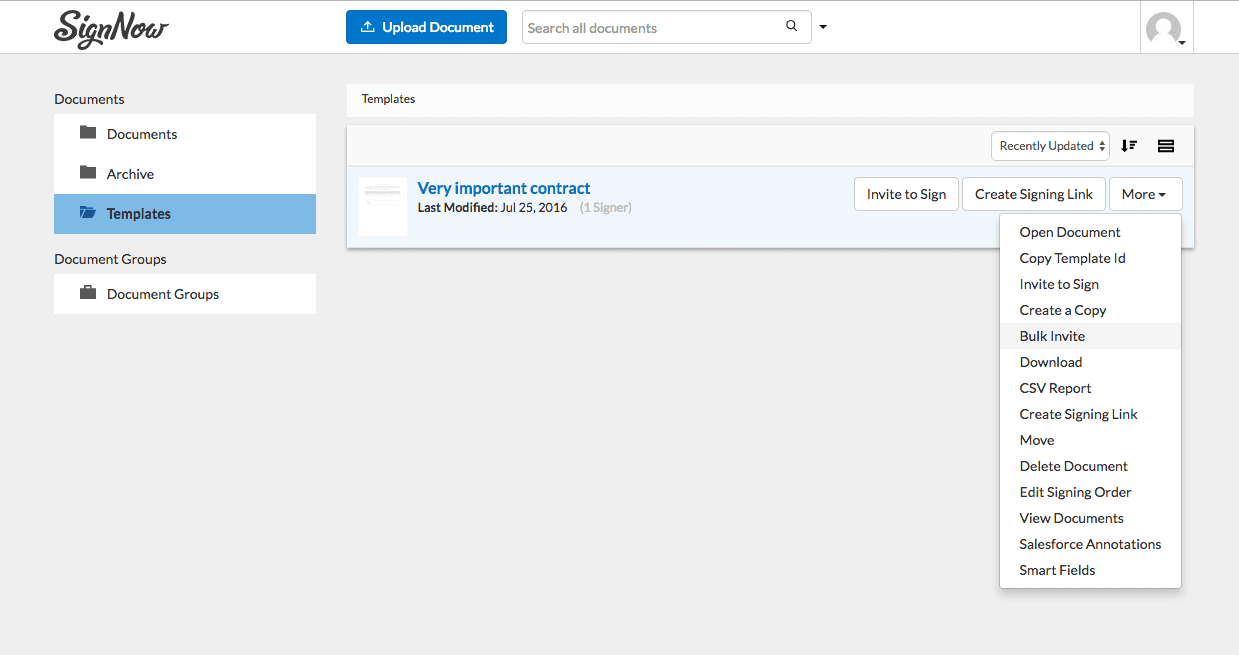
- Select recipients for your document. For this purpose, you can either upload a file with a list of the recipients’ emails or type the emails manually in a special field.
- Add the name of the document. It will then be linked to the recipients’ email addresses and their order in the list. This will have the following structure: name_1_recipient.
- Choose a separate folder for storing all the documents after signing. Avoid using the same folder several times in order to eliminate possible confusion.
- Check all the selected data and click on the Send Now button. As a result, your invitations will be sent to all recipients simultaneously.
How to Set Up Notifications in SignNow?
If you expect to receive signed documents, especially after sending bulk invitations, it is important to trace their current state. SignNow offers you such a helpful function. You will receive a notification every time any changes are made. You need to prepare a document for sending as usual and select the Advanced Options button. There you will find several available options. Choose the one that is more appropriate for you.
In case you wish your recipients to get a selected type of notifications, you need to add their emails to the CC field. When all necessary features are set, just click on the Send Invite button.
How to Set Deadlines?
Sometimes it is necessary to get documents signed within a short period of time. Many individuals tend to postpone all tasks regardless of their importance. You can anticipate such delays with the SignNow service that allows setting deadlines for signing. After creating and editing a certain paper, choose the Advanced Options function and find a respective field to choose a date. Select the period that suits you best. In most cases, it does not exceed 30 days. However, it is possible to prolong the deadline for up to 180 days. When you complete your preferences, click Send Now.
How to Decline Signing?
It is possible that a person does not agree with the information stated in documents. For these reasons, the specific Decline to Sign button was developed on the platform. It is located in the dropdown options menu. After choosing the function, a person will be directed to a window asking to explain the reasons for the cancellation. It is always possible to change one’s mind and sign a document later. For this purpose, a recipient will receive a reminder notification in 24 hours. An initial sender will receive a notification if a recipient declines to sign a document.
The SignNow platform provides its users with other multiple helpful features, such as requesting payments, creating freeform invitations, asking signers to draw their signatures, setting of a specific order for signing, requesting additional documents, etc. All of the available features can be easily found on the service website. Feel the advantages of SignNow services and make your company’s workflow even more efficient.