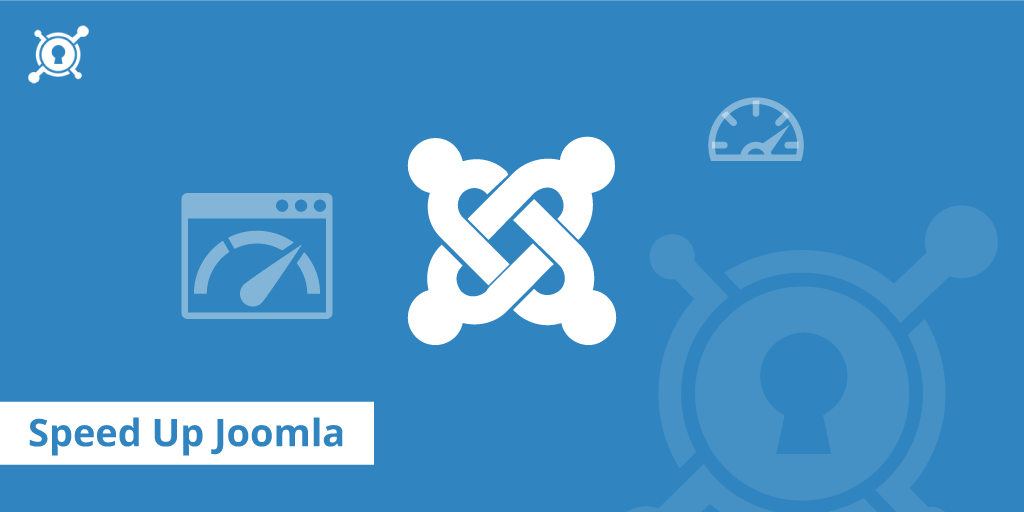Implement the following essential techniques to increase Joomla website speed.According to Google, Speed is the essential factor for every website. Slower websites may lose traffic, which effects on SEO rankings.
Page Speed Insights from Google, Y-slow, Pingdom Tools, GT-Metrix and Web page test are popular tools and extensions to check out any website speed.If your Joomla website load time slows, then consider improving the speed with extensions and code snippets.
UPDATE JOOMLA AND EXTENSIONS
New versions will perform well compared to old, so consider to update Joomla and it’s extensions.In every new version, there will be some great code improvements, which helps to speed up your Joomla site.
ENABLE JOOMLA CACHE
If you don’t enable cache, each time visitors load specific page and posts, which may slow down site speed due to the response from the server.
In order to change this, enable Joomla caching in the back end. Go to Global Configuration – System tab – Cache Settings and select consecutive cache on option.
progressive caching may cause some unexpected errors often, so simply select conservative caching to decrease site load time.
- Off – Caching Disabled.
- On- Conservative caching.
- On- Progressive caching.
on the other hand, many extensions /Plugins available for Joomla Caching, use the best one from Joomla extension directory.
JotCache is the best plugin/extension for Joomla caching, which allow and help you to add additional improvements in website speed.
ENABLE JOOMLA COMPRESSION GZIP
In order to enable Joomla Gzip compression, go to admin area (back end) then System -> Global Configuration ->Server and press yes for Gzip Page Compression option as shown in Image.
After configuring check out whether your Joomla website compression working or not by using any one of the following tools.
1.Check ZIP Compression (www.checkgzipcompression.com)
2.GID Network (www.gidnetwork.com/tools/gzip-test.php)
3.Feed the Bot (www.feedthebot.com/tools/gzip/)
ENABLE JOOMLA LEVERAGE BROWSER CACHING
Specify rules in .htaccess file to improve leverage browsing cache to your Joomla website.Make sure your Joomla .htaccess file should look like “.htaccess file”.This trick doesn’t work if your file name is .htaccess.txt.
ETag: Inform browser that image has already downloaded and should not be reloaded.
Expires headers: like ETag but more specific per file types.
AddOutputFilterByType DEFLATE: minifies HTML by removing blanks.
########## Begin - ETag Optimization
## This rule will create an ETag for files based only on the modification
## timestamp and their size.
## Note: It may cause problems on your server and you may need to remove it
FileETag MTime Size
# AddOutputFilterByType is now deprecated by Apache. Use mod_filter in the future.
AddOutputFilterByType DEFLATE text/plain text/html text/xml text/css application/xml application/xhtml+xml application/rss+xml application/javascript application/x-javascript
# Enable expiration control
ExpiresActive On
# Default expiration: 1 hour after request
ExpiresDefault "now plus 1 hour"
# CSS and JS expiration: 1 week after request
ExpiresByType text/css "now plus 1 week"
ExpiresByType application/javascript "now plus 1 week"
ExpiresByType application/x-javascript "now plus 1 week"
# Image files expiration: 1 month after request
ExpiresByType image/bmp "now plus 1 month"
ExpiresByType image/gif "now plus 1 month"
ExpiresByType image/jpeg "now plus 1 month"
ExpiresByType image/jp2 "now plus 1 month"
ExpiresByType image/pipeg "now plus 1 month"
ExpiresByType image/png "now plus 1 month"
ExpiresByType image/svg+xml "now plus 1 month"
ExpiresByType image/tiff "now plus 1 month"
ExpiresByType image/vnd.microsoft.icon "now plus 1 month"
ExpiresByType image/x-icon "now plus 1 month"
ExpiresByType image/ico "now plus 1 month"
ExpiresByType image/icon "now plus 1 month"
ExpiresByType text/ico "now plus 1 month"
ExpiresByType application/ico "now plus 1 month"
ExpiresByType image/vnd.wap.wbmp "now plus 1 month"
ExpiresByType application/vnd.wap.wbxml "now plus 1 month"
ExpiresByType application/smil "now plus 1 month"
# Audio files expiration: 1 month after request
ExpiresByType audio/basic "now plus 1 month"
ExpiresByType audio/mid "now plus 1 month"
ExpiresByType audio/midi "now plus 1 month"
ExpiresByType audio/mpeg "now plus 1 month"
ExpiresByType audio/x-aiff "now plus 1 month"
ExpiresByType audio/x-mpegurl "now plus 1 month"
ExpiresByType audio/x-pn-realaudio "now plus 1 month"
ExpiresByType audio/x-wav "now plus 1 month"
# Movie files expiration: 1 month after request
ExpiresByType application/x-shockwave-flash "now plus 1 month"
ExpiresByType x-world/x-vrml "now plus 1 month"
ExpiresByType video/x-msvideo "now plus 1 month"
ExpiresByType video/mpeg "now plus 1 month"
ExpiresByType video/mp4 "now plus 1 month"
ExpiresByType video/quicktime "now plus 1 month"
ExpiresByType video/x-la-asf "now plus 1 month"
ExpiresByType video/x-ms-asf "now plus 1 month"REDUCE IMAGE SIZE
Many applications and tools like Adobe Photoshop and smush it available to reduce image file size.Always don’t upload large images, scale them properly and compress to load image fast.
For PNG images, Ting PNG is a great website, where you can compress image size without losing much quality.
For JEPG and JPG images Batch Purifier lite and The JPEG Reducer are the great websites to decrease your image file size.
LIMIT JOOMLA EXTENSIONS
Delete unused Joomla extensions to increase your Joomla site speed.Like WordPress Plugins, in Joomla also there are plenty of extensions available, but install only useful extensions and avoid slow down time of your Joomla website.
USE A CDN
Max CDN, Cloud Flare, and Amazon loud front are the popular companies offering best Content Delivery Network (CDN) services to speed up your website easily.Site Ground Web hosting company offering free CDN functionality within C panel for Joomla websites.
For Joomla website, Site Ground is the best web hosting company we strongly recommend to use it.
They enterprise grade hardware, cutting edge technologies along with custom LXC to ensure high end solutions. Plus, all of their servers comes with solid state drives to provide SSD hosting for faster loading and data fetching.
Popular CDN providers
Many CDN providers offering best services, use a CDN to improve the speed of your website.
- MaxCDN.
- AmazonCloudfront.
- Cloudflare.
- CacheFly.
- EdgeCast.
COMPRESS CSS AND JAVASCRIPT FILES
Basically, Joomla Templates containing many external CSS and Javascript files, obviously these files takes time to load external files in each time.So compress CSS and JavaScript files by using CSS Compressor.