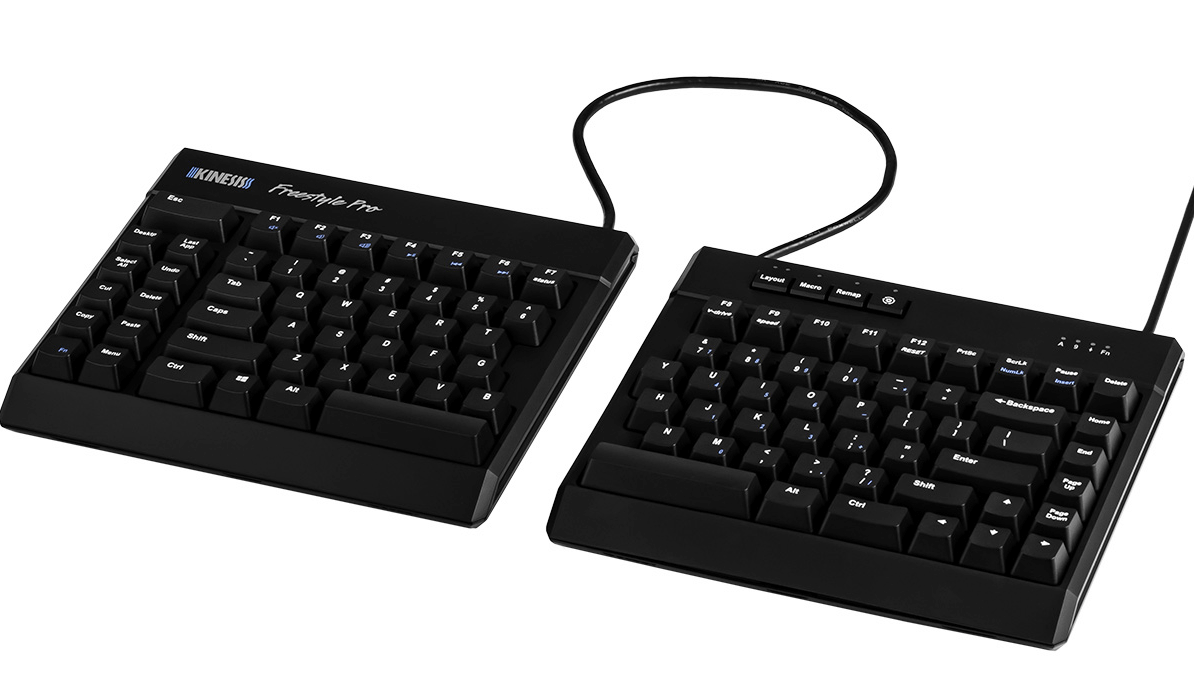When it comes to keyboards, a mechanical keyboard paired with a split design is generally considered more ergonomic than their membrane counterparts. The keys on a mechanical keyboard are more responsive, require less force to activate, and last longer as well.
With that said, in this review I’ll look at the Kinesis Freestyle Pro Keyboard, an ergonomic keyboard that uses both mechanical switches plus a design where the keyboard is split in half to strive for ergonomic nervana. How well does it fare? Let’s find out.
Ergonomic Keyboards – a Powerful Defence against Musculoskeletal Disorders
The right computer equipment can be a powerful defence against developing Repetitive Strain Injury, a debilitating illness caused from prolonged repetitive hand movements when using the computer and mouse.
The Kinesis Freestyle Pro Ergonomic unique split design makes it that much easier to type with your wrists in a neutral position. The keyboard prevents awkward wrist positions, putting your hands in that neutral position to avoid muscuoskeletal issues.
Other Advantages
The keyboard provides other advantages too:
- The Cherry Brown mechanical switches require little force to activate and make a satisfying audio click when depressed.
- The Keyboard is fully reprogrammed for custom applications, with the on-board memory being able to store 9 dual-layer fully programmed layouts.
- Multi OS Programming – the keyboard supports Windows, Mac OS X and Linux. Windows and Mac users have the option of using the SmartSet Programming App.
- On-The-Fly Remapping is available from the keyboard, requiring 3 keystrokes – Source Key, Remap Key, Destination Key. All keys are re-mappable.
- Split in two, this unique and award winning feature accommodates different users, and the keyboard can split up to 20 inches as needed, making use of the adjustable linking cable. You can achieve the wrist angle you want and also vary your typing position.
- Another ergonomic feature is that while most keyboards have a 10°positive slope which can bend your wrists, the Freestyle Pro’s zero degree slope reduces wrist extension.
- A cool aspect is that with the all-new SmartSet Programming Engine, you can customize the layout of the keyboard without the need to install special drivers or software. That’s the beauty about investing in computer equipment from a leading company, as Kinesis offers a number of kits to configure the Freestyle the way you want.
- Using patented low-force Cherry MX Brown mechanical key switches, typing is effortless without tactile feedback that tell you when you’ve successfully pressed a key.
- The keyboard features the QWERTY layout with embedded numeric 10 keypad as well as 8 additional hotkeys. These hot keys are desktop, undo, cut, copy & paste, last app and select all. The beauty about these Hot keys is that they reduce mouse clicks as well as awkward, repetitive movement of the hands.
- The VIP3 Pro and V3 Pro attach to the keyboard easily. They are optional and sold separately. Tent setting adjustments are 5°, 10° and 15° with both the VIP3 Pro and V3 Pro. The thumb-side of the wrist is elevated and painful forearm pronation is reduced. Optional padded palm supports make sure the wrists are neutral so as to reduce wrist extension.
Pros:
- The ergonomic cherry MX Brown switches can be activated with less energy.
- The split design keyboard allows arms to have a more natural style which in turn relaxes the shoulders and ensures less pain.
- The Freestyle Pro Ergonomic Keyboard is highly customizable for different users.
Cons:
- There is no numeric keypad
- The keyboard is already fairly expensive, with the palm supports sold separately.
Warranty:
2 Years
Where to Buy:
The Kinesis Freestyle Pro is available on Amazon.com
Conclusion:
Many typists experience pain in the hands or wrists because of their unnatural position when typing. That compression of a nerve in the wrist causes tingling and pain in the hand. Leading to musculoskeletal disorders such as carpal tunnel.
Ergonomic keyboards like the Kinesis Freestyle Pro are more personalized, keeping your hands and wrists in a natural or neutral position. Even small changes like this towards better health can make major health gains for you in the future.